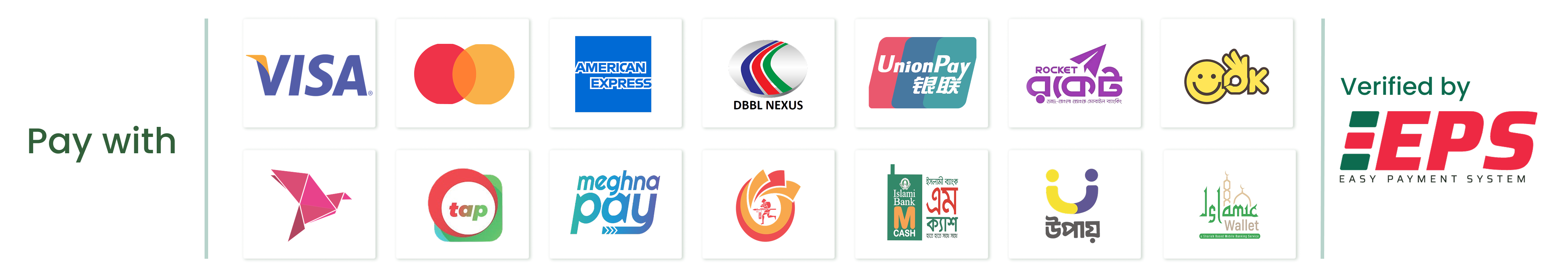Steam Wallet Code 20 TL TR
Stock Out
350
Steam Wallet Code 50 TL TR
Stock Out
800
Steam Wallet Code 100 TL TR
Stock Out
1600
Steam Wallet Code 200 TL TR
Stock Out
2400
Steam Wallet Code 20 TL TR
Stock Out
350
Steam Wallet Code 50 TL TR
Stock Out
800
Steam Wallet Code 100 TL TR
Stock Out
1600
Steam Wallet Code 200 TL TR
Stock Out
2400
Description
Instruction
Review
About Steam Wallet Code (TL/TRY)
Steam Wallet Code TL (TRY) can be used to add balance to Steam Wallet. It is usable by all Valve Steam users with a TL Turkey steam wallet.
ALERT: Steam users are only allowed to redeem the Steam Wallet Code according to your original Steam Wallet's currency settings.
STEAM is one of the most popular gaming platforms to play your favourite games. Gamers can select from thousands of titles including bestsellers, indie hits, casual favourites, Dota 2 items, PUBG, CSGO, Team Fortress 2 items & more.
Steam Wallet Code is STEAM's prepaid card used to deposit and reload the stated value into your Steam Account balance, which you can use to buy your favourite games. Choose from all the best titles from current blockbusters, and greatest hits, to the best of the independents.
Where do I receive the purchased Steam Wallet Code?
- You will receive your Steam Wallet Code on your Order page.
How to Redeem Steam Wallet Code?
Follow the steps below to redeem Steam Wallet Code:
- Login to your Steam account.
- Go to Redeem a Steam Wallet Code page.
- Click “Redeem a Steam Gift Card or Wallet Code”
- Enter the Steam Wallet Code copied from your GCZBD Member account My Game Card page and click Continue.
- The funds will be added to your account and be ready for use to buy games on STEAM!
Reviews
26
Reviews
5
Avg rating