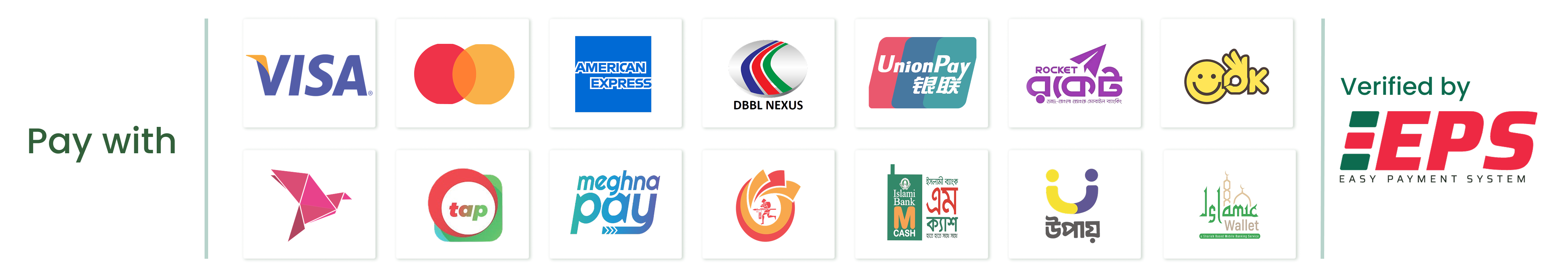Musavir Ai 40 Credits
400

Musavir Ai 80 Credits
800

Musavir Ai 160 Credits
1600

Musavir Ai 40 Credits
400

Musavir Ai 80 Credits
800

Musavir Ai 160 Credits
1600
Description
Instruction
Review
Musavir AI simplifies image creation, instantly translating text into captivating visuals. Customize your creations with Bangla text and multi-lingual support, ensuring cultural relevance. Accessible across all devices, our browser-based platform offers convenience wherever you are. Purchase credits seamlessly through bKash or Nagad, unlocking premium features effortlessly. Join our vibrant community of creators, each revolutionizing content creation in their unique way. Express your creativity effortlessly with personalized images tailored to your style. With Musavir AI, the possibilities are endless, empowering you to bring your ideas to life. Explore the intuitive platform and unleash your imagination. Transform text into stunning visuals effortlessly. Join us in shaping the future of visual content creation. Start creating with Musavir AI today.
How to redeem your Musavir code and activate your package, follow these simple steps:
-
Access Settings: Log in to your Musavir AI account and navigate to the settings menu. You can typically find this in the top-right corner of the screen.
-
Select Credit Option: Within the settings menu, look for the 'Credit' option and click on it. This will take you to the credit management page.
-
Find Redeem Code: On the credit management page, locate the 'Redeem Code' button. This is where you'll enter your code to activate your package.
-
Enter Code: Click on the 'Redeem Code' button, and a prompt will appear asking you to enter your redemption code. Type your code accurately into the provided field.
-
Submit: After entering your code, click on the 'Submit' or 'Redeem' button to apply the code to your account.
-
Confirmation: Once the code is successfully redeemed, you should receive a confirmation message indicating that your package has been activated.
Reviews
1
Reviews
5
Avg rating